Enhance User Engagement with the Image Hotspot Addon
The Image Hotspot Addon for Vayu Blocks in WordPress allows users to create interactive images with clickable hotspots. By adding this addon to your WordPress site, you can enrich your content by allowing visitors to interact with your images, providing them with additional information or guiding them through different elements of your visuals.
Whether it’s for product images, infographics, or interactive maps, the Image Hotspot Addon enables you to pinpoint specific areas of an image with customizable tooltips or pop-ups. This not only enhances user engagement but also boosts the accessibility and functionality of your website in an intuitive and visually appealing way.
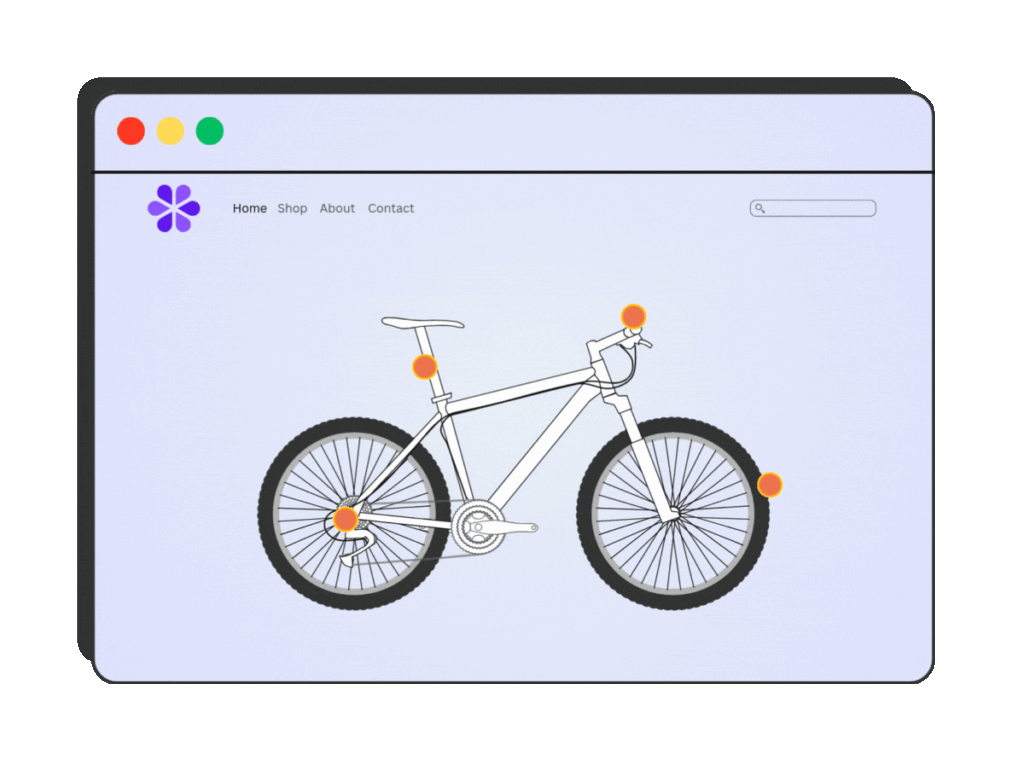
Examples
Here are a few examples of Image Hotspot blocks you can use with the Vayu Image Hotspot block feature.
↯
Hotspot With Tooltip Hover
Create beautiful maps using this image hotspot. You can give your pin color and multiple hover styles.
Russia
America
Brazil

Hotspot With Active Tooltip
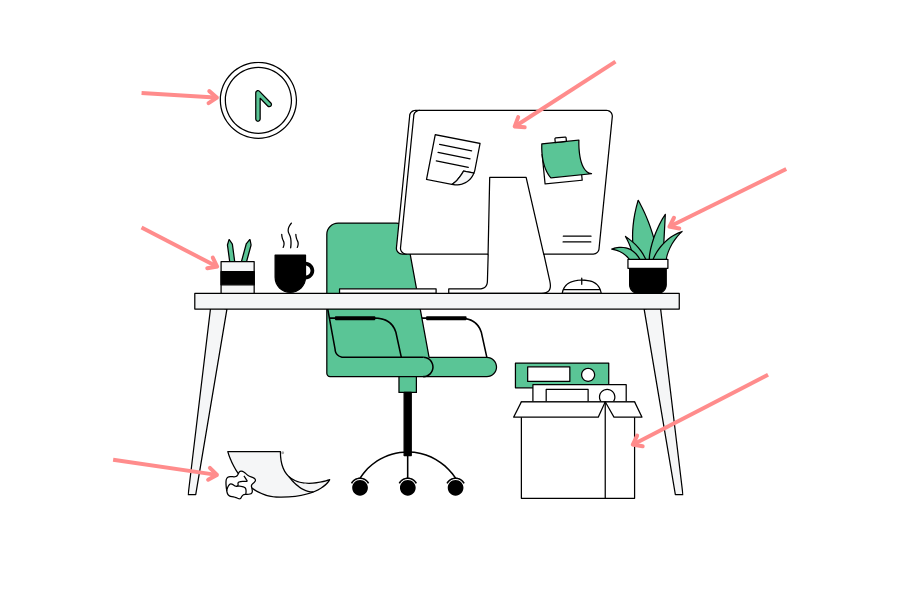
Hotspot for eCommerce with Button