Quick Overview ↪ This detailed guide explores the top Flip Box plugins for WordPress, reviewing their key functionalities, benefits, limitations, and best-use scenarios to help you choose the most suitable option for your website.
Flip Box plugins are an innovative way to enhance your WordPress site by adding interactive, two-sided content that flips on hover or click.
These dynamic elements combine visuals and text in an engaging format, making them ideal for showcasing services, testimonials, portfolios, or product features.
Imagine transforming your site from ordinary to extraordinary with just a touch of animation, without writing a single line of code.
Flip boxes help turn static designs into interactive experiences that captivate visitors and encourage exploration.
The good news? You don’t need advanced technical skills to get started. Thanks to a variety of excellent flip box plugins for WordPress, adding this feature is quick and easy.
Let’s explore the top flip box plugins and unlock your site’s creative potential.
Blog Contents
- 1 Why Flip Boxes Stand Out in Web Design?
- 2 What to Consider Before Choosing a Flip Box Plugin?
- 3 Best Flip Box Plugins
- 4 Which Flip Box Plugin is Right for You?
- 5 FAQ
- 5.1 Q: What is a flip box in WordPress?
- 5.2 Q: Do I need a page builder to use the flip box in WordPress?
- 5.3 Q: Why should I use a flip box plugin on my WordPress site?
- 5.4 Q: Is there a flip box plugin that works with Gutenberg?
- 5.5 Q: Can I customize both sides of a flip box?
- 5.6 Q: Are flip block plugins mobile responsive?
- 6 Conclusion
Why Flip Boxes Stand Out in Web Design?
Before exploring the flip box plugins, let’s first understand why flip boxes are a valuable addition to your design toolkit:
- Enhanced User Experience: Flip boxes naturally invite interactions. Users are encouraged to hover or click, making them active participants in uncovering content.
- Space Efficiency: Displays two layers of content (front and back) within the same space. This helps keep your layout clean and organized.
- Visual Appeal and Modernity: The seamless animations bring a sleek, professional look that instantly enhances your website’s visual appeal.
- Improved Content Structure: Effectively separates key elements such as icons and headlines from supporting content that appears on hover or click.
- Boosted Conversion Rate: Engages users with flip effects that highlight your call-to-action (CTA), increasing conversion on your site.
What to Consider Before Choosing a Flip Box Plugin?
When selecting a Flip Box plugin, consider these factors:
- Compatibility: Make sure the plugin works with your page builders, such as Elementor, WPBakery, Gutenberg, etc.
- Performance: Choose a lightweight plugin to maintain fast loading speed and avoid slowing down your site.
- Customization: Opt for a plugin that offers flexible styling, animation, and consistent content formatting control.
- Mobile Responsiveness: Ensure that flip boxes are fully responsive and function smoothly across all screen sizes and devices.
- Use Case: Match the plugin’s strengths with your needs: whether it’s for static content, dynamic post displays, or marketing CTAs.
| Plugin | Builder Support | Free | Premium |
|---|---|---|---|
| Vayu Blocks | Gutenberg | Yes | $59/yr |
| Elementor Pro | Elementor | No | $4.99/yr |
| Flipbox | Multiple | Yes | $19.99/lifetime |
| Essential Addons for Elementor | Elementor | Yes | $49/yr |
| PowerPack Elementor Addons | Elementor | Yes | $49/yr |
Best Flip Box Plugins
Vayu Blocks – Flip Box
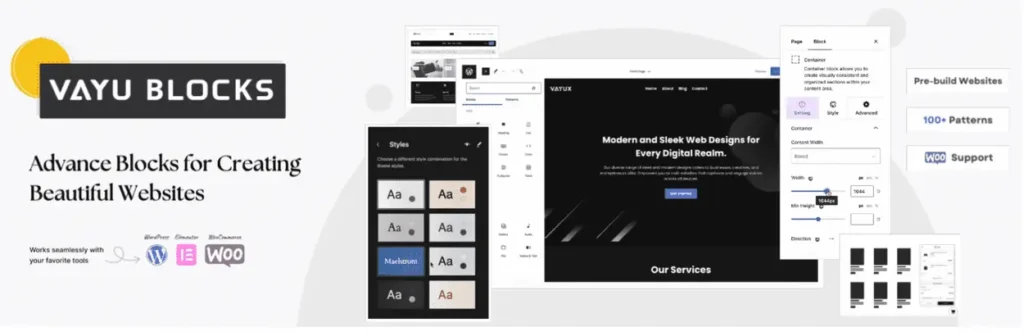
Best For: Block Editor (Gutenberg) users seeking a lightweight, fast, and visually modern flip box design.
Vayu Blocks is a modern block-based plugin designed to extend the Gutenberg editor with advanced design elements, one of which is the Flip Box Block.
This block brings beautiful front-and-back card animations directly into the core WordPress editing experience, eliminating the need for external page builders like Elementor or WP Bakery.
It lets you display titles, icons, or images on the front and reveal descriptions or call-to-action buttons on the back side.
You can choose horizontal, vertical, or 3D flip effects and fully customize colors, fonts, and layout.
It’s responsive and easy to use within the Gutenberg editor, making it ideal for engaging content presentation on any device.
Key Features
- Native Gutenberg flip box block
- Customizable front and back content areas
- Hover animations with smooth transitions
- Horizontal, vertical, and 3D animations
- Color, icon, image, and button support
- Fast performance and lightweight code
Pros and Cons
Pros
- No need for external page builders
- Engaging and modern design effect
- Fully compatible with full site editing (FSE) themes
- Enhances content presentation without coding
- Clean UI integrated within Gutenberg
- Lightweight and minimal dependencies
Cons
- Limited advanced design controls compared to Elementor
- Requires a Gutenberg-focused mindset
Price: Free; Pro starts at $59/ year.
Ideal Use Case
Perfect for WordPress users who prefer the Block Editor (Gutenberg), particularly those building fast, minimalistic, and builder-free websites. Ideal for blogs, portfolios, and business sites seeking interactive content without added complexity.
Elementor Pro- Flipbox Widget
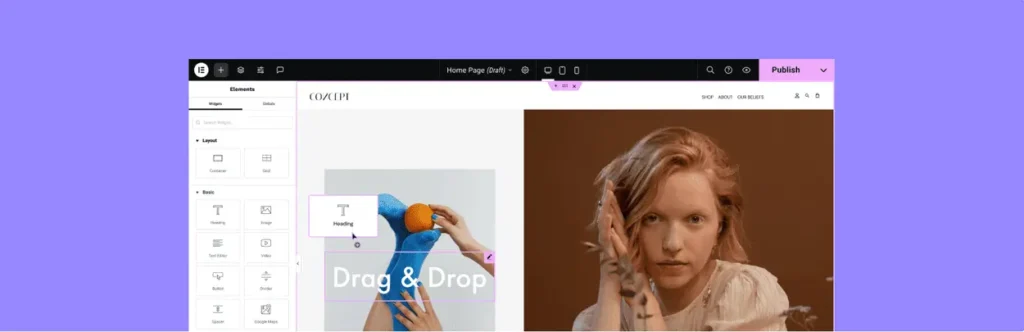
Best For: Elementor users need premium animated boxes.
Elementor Pro offers a powerful built-in flip box widget. It allows users to create visually rich flip boxes with customizable front and back content, animations, icons, and a call to action.
Key Features
- Built-in animation and hover effect
- Full control over typography, colors, and spacing
- Support for icon, image, and background videos
- Mobile-responsive and fast loading
- Seamess drag-and-drop interface
Pros and Cons
Pros
- No extra plugin needed if you already use Elementor Pro
- Great design flexibility with advanced styling options
- Works well with Elementor’s ecosystem (global widgets, templates, etc) dependencies
Cons
- Required Elementor Pro (Paid version)
- Limited to Elementor-based websites
Price: Starting at $4.99/year.
Ideal Use Case
Perfect for designers, freelancers, and agencies building WordPress sites with Elementor and needing fast, animated content blocks without extra stuff.
Flipbox- Awesome Flipbox Image Overlay

Best For: Users who want a large collection of hover effects and flip animations for image and content cards.
Flipbox – Awesome Flipbox Image Overlay is a versatile and responsive WordPress plugin that adds interactive flip box effects to your website.
It lets you display content on both front and back sides with customizable images, icons, videos, and buttons.
This plugin combines “info box” and “call to action” functionalities, creating engaging hover effects that display additional content upon interaction.
Key Features
- 28 pre-built templates and 120+ animation effects
- Front and back content customization
- Hover and click the flip triggers
- Supports icons, images, background overlays, and buttons
- Responsive and retina-ready
- Page builder compatible
Pros and Cons
Pros
- Wide variety of hover effects
- Easy to use with pre-built effects
- Live preview in the admin panel
- Beginner-friendly interface
Cons
- Advanced customization needs the premium version
- Some styles are only available in a paid upgrade
Price: Free; Pro starts at $19.99/lifetime
Ideal Use Case
Perfect for photographers, creatives, and agencies using page builders like Visual Composer who want highly animated flip boxes or image hover cards with call-to-action overlays.
Essential Addons for Elementor – Flip Box

Best For: Elementor users looking for more advanced flip box options.
The Flip Box widget from Essential Addons for Elementor allows you to create engaging content boxes that flip on hover, revealing additional information on the back side.
This feature is ideal for showcasing services, features, or calls to action in a compact and engaging manner.
Key Features
- Ready-made flip box templates
- Multiple flip directions and triggers
- Image, icon, and Lottie animation support
- Global design settings
Pros and Cons
Pros
- Highly customizable and flexible
- User-friendly interface
- Lightweight and well-coded
- Additional widgets bundled in one plugin
Cons
- Free version includes basic Flip Box
- Requires Elementor and Essential Addons Pro for full features
- Includes excess widgets for those only needing Flip Box
Price: Free; Pro starts at $49/year
Ideal Use Case
Perfect for content-rich websites and creative professionals who already use Elementor and want advanced flip box layouts.
PowerPack Elementor Addons – Flip Box Widget

Best For: Elementor users seeking fancy flip box styles.
PowerPack Addons for Elementor offers a well-optimized Flip Box widget that enhances your Elementor workflow with engaging content blocks.
It includes modern layouts, hover effects, gradients, advanced typography, and responsive customization, all designed to match Elementor’s native user experience.
Key Features
- Pre-designed flip box templates
- Icon, image, and button support
- Horizontal and vertical flip animations
- Control over front and back content styles
- Lightweight, performance-friendly code
Pros and Cons
Pros
- Easy integration with Elementor
- Great for mobile responsiveness
- Developer friendly
- More style variants than Elementor Pro
Cons
- Requires Elementor
- Slight learning curve for beginners
Price: Free; starts at $49/year.
Ideal Use Case
Best for freelancers and marketers using Elementor who want more styling options for feature boxes, testimonials, and promotional content without compromising site speed.
Which Flip Box Plugin is Right for You?
The best plugin entirely depends on your specific WordPress setup and needs. Here are our recommendations:
- For Gutenberg (Full Site Editor) Users: Vayu Blocks is the top recommendation.
- For Elementor Users: For those seeking extensive functionality and templates, Essential Addons for Elementor. If you want stylish and creative flipbox styles, PowerPack Elementor Addons is your choice. For simplicity and smooth integration, the Elementor Pro widget is the right choice.
- For Visual Composer: Flipbox – Awesome Flipbox Image Overlay is best for not just Visual Composer, but also for other page builders.
- For Advanced 3d/Slide Effects: Vayu Blocks and Essential Addons provide the best 3D flips.
- For Speed and Simplicity: Vayu Blocks is the most lightweight and performance-optimized option among others.
FAQ
Q: What is a flip box in WordPress?
Ans: A flip box is an interactive content container that flips to show content on its back side when hovered over and clicked. It’s often used to stylishly showcase services, team profiles, features, and promotions.
Q: Do I need a page builder to use the flip box in WordPress?
Ans: Not necessarily. Plugins like Vayu Blocks are built for the native Gutenberg editor and don’t require a page builder.
Q: Why should I use a flip box plugin on my WordPress site?
Ans: Flip boxes improve user engagement by presenting layered content in a visually appealing way. They minimise page clutter, highlight key details, and enhance the overall browsing experience.
Q: Is there a flip box plugin that works with Gutenberg?
Ans: Yes, Vayu Blocks – Flip Box is specifically built for Gutenberg (Block Editor). It integrates seamlessly with built-in WordPress blocks and is ideal for users who don’t want to rely on third-party page builders.
Q: Can I customize both sides of a flip box?
Ans: Yes, flip box plugins mentioned above allow you to fully customize both the front and back content, including text, images, icons, colors, and buttons to match your design needs.
Q: Are flip block plugins mobile responsive?
Ans: Yes, all the above-mentioned plugins include responsive controls to ensure flip boxes look great on all devices.
Conclusion
Flip box plugins add a sleek, modern touch to any WordPress site by adding visually engaging content elements that flip on hover or click.
More than just a trendy effect, flip boxes offer a smart design strategy to present information in a compact, interactive format, enhancing user engagement while reducing visual clutter.
Whether you are running a WooCommerce store, building landing pages, or designing a creative portfolio, these top flip box plugins will help you implement flip boxes that match your style and workflow.
Read More–

